Overview of the NAVPERS 1070/602 Dependency Application Form
The NAVPERS 1070/602 form is a critical document for Navy personnel to establish and maintain official records of emergency data and dependency information. It ensures accurate beneficiary designations, essential for benefits and emergency contact purposes, making it a vital tool for military personnel to secure their family’s financial protection and maintain up-to-date emergency details.

1.1 Purpose of the Form
The NAVPERS 1070/602 form serves to establish and maintain accurate records of a service member’s emergency contacts and dependents. Its primary purpose is to ensure that beneficiary designations for benefits and allowances are correctly documented. This form is essential for verifying eligibility for dependency benefits and ensuring that emergency information is up-to-date. It also plays a key role in facilitating legal and administrative processes related to a service member’s family and emergency procedures.
1.2 Importance for Military Personnel
The NAVPERS 1070/602 form is crucial for military personnel as it ensures their dependents receive rightful benefits and allowances. Accurate completion guarantees that emergency contacts are readily accessible, safeguarding family interests during service. It also streamlines administrative processes, ensuring seamless updates to beneficiary information and compliance with military regulations. This form is vital for protecting service members’ families and maintaining proper records for legal and financial matters.
1.3 Key Features of the Form
The NAVPERS 1070/602 form is essential for documenting emergency contacts and dependency information. It allows service members to update beneficiary details, ensuring accurate disbursement of benefits. The form can be completed digitally or manually, with options for digital signatures using a Common Access Card (CAC). It integrates seamlessly with the Navy Standard Integrated Personnel System (NSIPS), streamlining record-keeping. This standardized document ensures compliance with military regulations and secures critical information for service members and their dependents.
Instructions for Completing the NAVPERS 1070/602 Form
Start by filling out the form on your computer or printing it. Use black ink if completing manually. Ensure all required fields are filled accurately, including beneficiary details and emergency contacts. Digital signatures can be added using a Common Access Card (CAC). Once completed, submit the form electronically through the Navy Standard Integrated Personnel System (NSIPS) for processing.
2.1 Step-by-Step Guide to Filling Out the Form
- Access the NAVPERS 1070/602 form via NSIPS or download it as a PDF.
- Fill in personal information, including name, rank, and service number.
- Complete beneficiary details for spouse, children, or other dependents.
- Provide accurate emergency contact information.
- If applicable, include legal guardian details for dependents.
- Certify the accuracy of the data by signing digitally with a CAC.
- Submit the form electronically through the NSIPS portal.
- Verify submission and await approval from the appropriate authority.
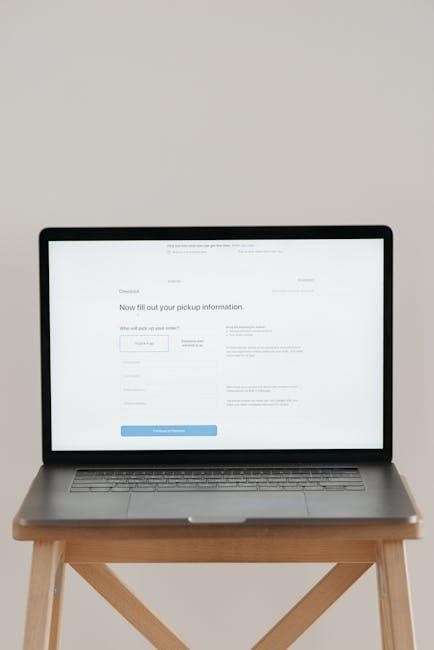
2.2 Required Information and Documentation
The NAVPERS 1070/602 requires detailed personal and dependency information, including Social Security numbers, dates of birth, and relationship status. Beneficiary details for spouses, children, or other dependents must be accurately provided. Emergency contact information, including names, addresses, and phone numbers, is mandatory. Additional documentation, such as marriage certificates, birth certificates, or court documents for legal guardianship, may be needed. Ensure all data is accurate and complete to avoid processing delays.
2.3 Certifying the Accuracy of the Data
Certifying the accuracy of the data on the NAVPERS 1070/602 is crucial, as it serves as a legal affirmation of the information provided. Service members must digitally sign the form using their Common Access Card (CAC), confirming that all details are correct. Misrepresentation of facts can lead to delays or rejection. It is essential to review all entries carefully before certifying, ensuring that personal, dependency, and emergency contact information is accurate and up-to-date. Incomplete or incorrect data may require resubmission of the form.
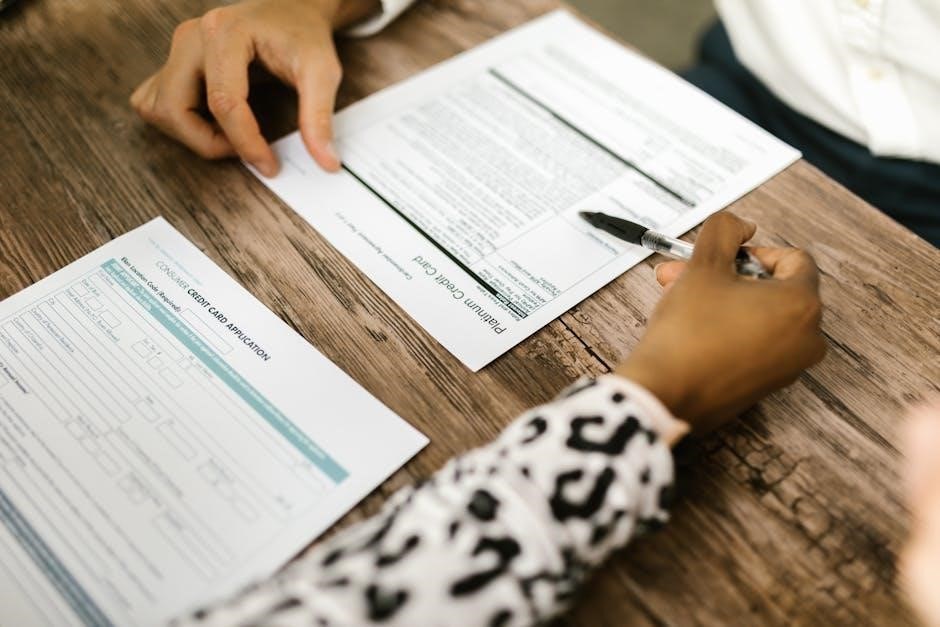
Digital Signature and Submission Process
The form requires a digital signature using a Common Access Card (CAC) and must be submitted electronically through designated Navy personnel systems for processing.
3.1 Using a Common Access Card (CAC) for Digital Signatures
Service members must use their Common Access Card (CAC) to digitally sign the NAVPERS 1070/602 form, ensuring authenticity and security. The CAC verification process involves inserting the card into a reader, entering the PIN, and authenticating through the Navy’s secure system. Once verified, the digital signature is applied, confirming the accuracy of the information. This step is mandatory for submission and must be completed before finalizing the form in the Navy Standard Integrated Personnel System (NSIPS). Troubleshooting browser compatibility may be required for CAC functionality.
3.2 Submitting the Form Electronically

Electronic submission of the NAVPERS 1070/602 form is done through the Navy Standard Integrated Personnel System (NSIPS). After digitally signing with a CAC, log into NSIPS using a compatible browser, preferably Internet Explorer. Navigate to the appropriate section, such as “Forms” or “Submissions,” to upload the completed PDF. Ensure your CAC reader is connected for authentication. Upon successful upload, look for a confirmation notification. If issues arise, like “Please Wait” errors, try clearing the cache or switching browsers. Verify secure connection (https) for data protection and check for file size limits to avoid upload issues. If needed, consult NSIPS user guides or contact support for assistance.
Troubleshooting Common Issues

Common issues include browser incompatibility and “Please Wait” errors. Ensure Adobe is set as the default PDF viewer in Internet Explorer for proper functionality. Clear cache, refresh, or retry submission if errors persist. Verify browser settings and configurations align with NSIPS requirements for seamless form processing and avoid technical disruptions.
4.1 Browser Compatibility and Configuration
Browser compatibility is crucial for accessing the NAVPERS 1070/602 form. Internet Explorer is recommended as other browsers may not open PDFs with Adobe as the default viewer. Configure settings to enable Adobe Acrobat for proper form functionality. If issues arise, clear the browser cache, disable pop-up blockers, and ensure cookies are enabled. Incorrect configurations may cause “Please Wait” errors or prevent form submission. Verify browser settings align with NSIPS requirements for seamless processing and avoid technical disruptions during form completion.
4.2 Resolving “Please Wait” Errors
“Please Wait” errors often occur due to browser incompatibility or incorrect configurations. To resolve this, ensure Adobe Acrobat is set as the default PDF viewer and update browser plugins. Clear cache, disable pop-up blockers, and enable cookies. If issues persist, restart your browser or try a different one. Additionally, check for outdated Adobe versions and update as necessary. Correcting these settings typically resolves the error, allowing seamless form access and submission for the NAVPERS 1070/602 dependency application process.
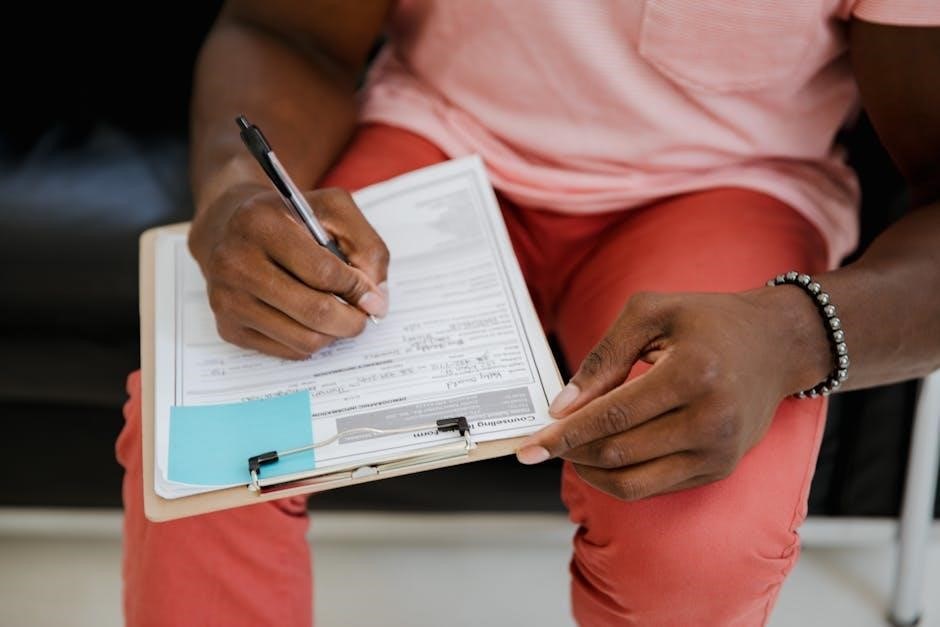
Integration with the Navy Standard Integrated Personnel System (NSIPS)
The NAVPERS 1070/602 form integrates seamlessly with NSIPS, allowing for automated data population and streamlined record maintenance. This integration ensures accurate and efficient updates to dependency and emergency contact information, enhancing overall personnel management processes within the Navy’s system.
5.1 NSIPS RED/DA SOP for Commands
Commands implementing NSIPS RED/DA must adhere to specific Standard Operating Procedures (SOP) to ensure seamless integration of NAVPERS 1070/602 data. The SOP outlines detailed steps for verifying auto-populated dependency information, updating emergency contacts, and ensuring data accuracy. Commands are required to follow these protocols to maintain compliance with Navy regulations and efficiently manage personnel records. Proper adherence to the SOP enhances the overall efficiency of dependency and emergency data management within the NSIPS framework.
5.2 Verifying Auto-Populated Dependency Data
After submitting the NAVPERS 1070/602, personnel must verify the auto-populated dependency data in NSIPS. This step ensures all information, such as beneficiary details and emergency contacts, is accurate and up-to-date. Any discrepancies must be corrected promptly to avoid delays in benefits or emergency notifications. Verification is a critical compliance measure, ensuring the data aligns with official records and meets Navy standards for accuracy and reliability in personnel management systems.

Record of Emergency Data (RED) and Dependency Application (DA)
The NAVPERS 1070/602 form integrates both the Record of Emergency Data (RED) and Dependency Application (DA), ensuring accurate documentation of emergency contacts and beneficiary details for service members.
6.1 Understanding the Connection to DD Form 93
The NAVPERS 1070/602 form is closely linked to the DD Form 93, which serves as the official Record of Emergency Data (RED). While the DD Form 93 captures emergency contact details, the NAVPERS 1070/602 incorporates this information to update dependency and beneficiary data within the Navy’s personnel system. This integration ensures seamless maintenance of critical records, enabling accurate processing of benefits and emergency notifications. Both forms are essential for ensuring service members’ families are protected and informed.

6.2 Updating Emergency Contact Information
Updating emergency contact information is crucial for ensuring the Navy can reach designated beneficiaries during emergencies. The NAVPERS 1070/602 form allows service members to revise or add emergency contacts, which are then integrated into the Navy’s personnel system. Commands using NSIPS RED/DA SOP can auto-populate this data, but manual verification is recommended. Accurate and current emergency contact details are vital for timely notifications and benefit processing, ensuring seamless communication and support for service members and their families.

Signature Requirements and Updates
The NAVPERS 1070/602 form requires the service member’s and designator’s signatures with dates for validity. A new form must be completed if any data changes, ensuring accuracy and compliance with Navy regulations.
7.1 When a New Form is Required
A new NAVPERS 1070/602 form is mandatory if any data changes, such as marital status, dependents, or emergency contacts. This ensures all information remains current and accurate, preventing potential discrepancies. Service members must complete the form in full and resubmit it with updated details to maintain compliance with Navy regulations and ensure proper benefits allocation. Prompt submission is essential to avoid delays in processing updates.
7.2 Signature of Designator and Date
The NAVPERS 1070/602 form requires the service member’s signature and date to confirm the accuracy of the information provided. A designator’s signature is also necessary to validate the form. This ensures accountability and compliance with Navy regulations. The date reflects when the form was officially certified. If any data is incorrect, a new form must be executed with updated information to maintain accuracy and avoid processing delays. This step is crucial for legal and administrative purposes.
Key Takeaways and Best Practices
Ensure compliance with Navy regulations by submitting accurate and timely NAVPERS 1070/602 forms. Regularly review and update dependency and emergency contact information to maintain current records and avoid delays in benefits processing. Utilize digital tools for efficient form completion and submission, adhering to guidelines for digital signatures and browser configurations. Proactive management of this document is essential for seamless administrative processes and financial protection for service members and their families.
8.1 Ensuring Compliance with Navy Regulations
Compliance with Navy regulations is crucial when completing the NAVPERS 1070/602 form. Ensure all sections are accurately filled out, and required documentation is attached. Adhere to guidelines for digital signatures using a Common Access Card (CAC) and verify browser compatibility to avoid errors. Submitting incomplete or incorrect forms may lead to delays or rejection. Always refer to the latest Navy instructions and seek guidance from command personnel if unsure about any step in the process. Timely updates and adherence to procedures are essential for maintaining compliance and ensuring benefits are properly administered. Regular training and reviews can help prevent common mistakes and ensure all requirements are met efficiently.
8.2 Maintaining Accurate and Up-to-Date Information
Maintaining accurate and up-to-date information on the NAVPERS 1070/602 form is essential for ensuring proper benefits administration and emergency contact accuracy. Regularly review and update dependency data, especially after life changes like marriage, divorce, or the birth of a child. Verify auto-populated information for correctness and submit updates promptly. Inaccurate or outdated data can lead to delays or issues in benefits distribution. Always ensure compliance with Navy regulations and seek guidance if unsure about any requirements. This ensures seamless processing and maintains the integrity of your records.